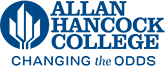Using the Library
chat loading...
Current Hours
The libraries will be closed in observance of Lincoln Day and Washington Day from Friday, February 13th through Monday, February 16th.
Spring 2026
Santa Maria Library:
Chat:
LVC Library:
Expert Research Help
Need help with research or databases? Ask a Librarian to chat, email, or visit the Reference Desk.
Book Lending
Request books and materials through the library catalog. Most books check out for three weeks and auto-renew up to nine weeks unless requested by another user.
New to the catalog? Review this guide.
For course textbooks, check:
- Library catalog (reserves & online PDFs)
- Books for Bulldogs (semester checkout)
- Online textbooks
Once requested, you’ll receive an email with pickup details. For help, chat or visit a librarian.
Instructors: Want your textbook online? Submit this form.
Other Materials
Borrow DVDs, laptops, hotspots, models, kits, and more. The Santa Maria Library also has Children’s and Art collections. Find items in the catalog or on the Borrow page. Loan periods vary.
Study Spaces
Santa Maria and Lompoc libraries offer quiet study areas and computer workstations during open hours. No appointment needed.
Contact: Santa Maria circulation@hancockcollege.edu | 805-922-6966 x3683
Lompoc: 805-735-3366 x5224 or x5322
WiFi Access
WiFi is available in all Santa Maria, Lompoc, and Santa Ynez campus buildings. Outdoor WiFi is also available near the Student Center patio, Gym (Building N), and Humanities (Building C). Follow these ITS directions to connect.
Locations

Santa Maria Campus Library: Building L

Lompoc Valley Center Library: Building 1