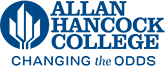Accessibility
 Allan Hancock College is committed to making its online content accessible to individuals
of all abilities. The college Web Services Committee is actively monitoring the public
website to bring it in compliance with California Government Code 11135, which requires
such technologies to meet the accessibility requirements of Section 508 of the federal
Rehabilitation Act of 1973, as amended (29 U.S.C. Sec. 794d). Our goal is to make
the college website accessible to everyone, including individuals with disabilities.
Allan Hancock College is committed to making its online content accessible to individuals
of all abilities. The college Web Services Committee is actively monitoring the public
website to bring it in compliance with California Government Code 11135, which requires
such technologies to meet the accessibility requirements of Section 508 of the federal
Rehabilitation Act of 1973, as amended (29 U.S.C. Sec. 794d). Our goal is to make
the college website accessible to everyone, including individuals with disabilities.
Web platforms and services are evolving constantly, as is the support for assistive computer technologies. We welcome your feedback for improving the usability and accessibility of our website, applications, and services.
Reporting an Issue
If you cannot access web content or use a feature due to a disability, please use the form below to report your issue. We will work to accommodate you and fix the accessibility issue.
Report an Accessibility Issue »
Keyboard Commands
Web browsers provide support for a variety of keyboard commands to support navigation and interaction without requiring the use of a mouse. The following table includes common keyboard commands:
|
Desired Action |
Windows |
Mac OS X |
| Increase text size | Control+Plus Sign | Command+Plus Sign |
| Decrease text size | Control+Minus Sign | Command+Minus Sign |
| Restore text to default | Control+0 | Command+0 |
| Move forward through form fields | Tab | Tab |
| Move backward through form fields | Shift+Tab | Shift+Tab |
| Go back a page | Alt+Left Arrow | Command+Left Arrow |
| Go forward a page | Alt+Right Arrow | Command+Right Arrow |
| Close the window | Control+W | Command+W |
Additional keyboard commands may be found for the following supported web browsers: