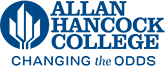Text Messaging
 Allan Hancock College is now sending two-way text communications to students related
to student success. This allows students to interact with some college departments
through text messaging.
Allan Hancock College is now sending two-way text communications to students related
to student success. This allows students to interact with some college departments
through text messaging.
Students can expect to receive:
- Tips for success
- Reminders about dates and deadlines
- Questions focused on providing assistance
Students can send:
- Questions
- Comments
- Responses to questions
Opt-out
All first-time new college students are automatically opted in to receive these text messages. If you do not want to receive messages, reply to the message with STOP or CANCEL to opt-out. This will need to be done for each department/office that communicates with you.
You can opt back in by replying to a message from that department or office. You will need to reply to each department or office you originally opted out of.
Email is still the primary form of communication
Email to a student's myHancock email account is and will remain as the official form of college communication. Email is how the college communicates to all students. Text messages will enhance email communications by providing timely, relevant, and personalized communication to students.
Also, some sensitive information, such as grades, can only be sent by email and not via text message. Students can expect to receive some text messages referring to an email with more Information.
Text messages are interactive
The messages allow two-way communication. Feel free to respond to a message and ask questions. In most cases, a real person (such as your advisor) will be on the other end to respond during normal business hours. To support students during off-hours, we will use artificial intelligence to answer common questions.
Frequency of communication
Participating offices will send an average of one to two text messages a month. During key times, such as registration, messages may be sent more often.
Emergency communications
The college also provides text messaging under the RAVE mass notification system. RAVE text messages do not include two-way text messaging capabilities.
Updating contact information
Students can update their phone numbers online via Update My Email and Contact Information located in myHancock. Simply add a new phone number with a Phone Type of "Cell Phone." If a student has multiple cell phone numbers, make sure that only the phone number that should receive text messages is marked as Primary. Other methods of updating contact information are also available via the Admissions and Records office.
Privacy and policy
Due to privacy laws, such as FERPA, there is some information we cannot communicate to you via text message. If you engage in a text message conversation about a sensitive topic, you may be asked to check email or call for a conversation.
Here is additional Information about related college policies:
Here are a few information sources to learn more about nudges for student success and our technology partner, Signal Vine: