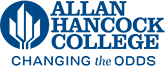FAQs
- What is an online course?
- What Course Management System does AHC Use?
- What if I have problems logging into Canvas?
- Can I get an AA Degree entirely online?
- What do I do if I have emailed the instructor and I have not received a reply?
- Where do I find the course descriptions for the online course I'm interested in taking?
- Will I have to come to campus to take tests or attend classes?
- What computer skills do I need to take an online course?
- How much time do I need to study for an online course?
- When do online classes begin?
- How do I search for online courses that I am interested in?
- How do I apply and register?
- What textbooks do I need and how do I get my textbooks?
1. What is an online course?
Online courses are conducted over the Internet and typically do not have meetings
in a designated physical space. Course materials are typically available online through
a website or a course management system. The college has designed Canvas as their supported course management system. Class activities and instructor/student
communications are typically conducted by email and Canvas.
To take an online course, you must have access to the Internet and a computer. You will log in to your class to receive course information, view course content, submit assignments, and have discussions with your instructor and fellow students.
It is very important to remember the following points about online learning:
Online learning is flexible and convenient...but NOT EASIER!
2. What Course Management System does AHC Use?
The college uses Canvas as its web-based course management system. You can access Canvas through the myHancock portal. Once you have logged in to the myHancock portal, simply
click the Canvas icon in the upper right corner of the webpage. This will take you to Canvas login page. Use your myHancock username and password to login. Just as you have become
familiar with the set up of a classroom on campus, you will become familiar with the
features of an online classroom. The following are some of the basic features you
will probably encounter when taking a online course.
- Announcements
- Assignments
- Course information and content
- Discussion Board
- Exams/quizzes
Like other forms of electronic communication, Canvas records each time you login and the course areas you visit while online. Your instructors
will know whether or not you are participating (just as they would in a face-to-face
class), so make sure to log into Canvas frequently and participate in the online class.
3. What if I have problems logging into Canvas?
Most of the college's online courses use Canvas as their online delivery and you should be able to access Canvas the first day of classes. If you are unable to login, here are some possible reasons:
You recently registered or added a class - Please be patient, it can take up to 6
hours to get into the system.
You don't see your course in your course list - You will need to wait until your instructor makes the course available (usually the first day of instruction). So, although you may be able to log in to Canvas, your courses won’t be available to you until your instructors makes them available. Make sure your instructor is using Canvas, not all instructors use Canvas.
4. Can I get an AA Degree entirely online?
Yes, please click on the Online Degree and Programs link to find out more about our
online degrees and certificates.
5. What do I do if I have emailed the instructor and I have not received a reply?
If you emailed your instructor and don't receive a reply within the time the instructor
said they would reply in their syllabus, contact the Department Chair for the academic
department for that class.
If you are unable to reach the Department Chair, please contact the Distance Education
Department and we will help you find an alternative.
6. Where do I find the course descriptions for the online course I'm interested in?
Course descriptions can be found on the Class Search webpage and in the AHC catalog.
7. Will I have to come to campus to take tests or attend classes?
While many online classes do not require you to come on campus for tests or class
meetings, there are some classes which do require you to come to campus. Any orientations
or on-campus proctored testing should be in the class section text information area.
The class section text information area can be found by clicking on the blue CRN#
of the course you are interested in. It is also a good idea to check your instructor's
syllabus.
8. What computer skills do I need to take an online course?
You don't have to be a computer wizard to have the technical skills necessary to be
a successful online learner, but you do need to:
- Be familiar with the operating system of the computer you are using
- Be able to navigate the Internet using a browser (Internet Explorer, Mozilla Firefox, Google Chrome, or Safari)
- Go to a specific URL (webpage)
- Understand terms such as mouse, drag, open, launch, select, file, choose, double-click, download, upload, send, and so on
- Use email
- Attach a file to programs like email and Microsoft Word
- Be able to type
- Use the cut, copy and paste commands
- Save, edit, and find files/folders on external storage and hard drives
- Download and upload files
- Print a page
- Word Processing Skills
- Open a new or existing file, save a file and rename a file
- Print a document
9. How much time do I need to study for an online course?
You can expect to study a minimum of 6-9 hours each week for each 3 unit online class
you are taking.
Most online classes at AHC are not self-paced. The instructor sets the deadlines for the course and students.
10. How do I register for online classes?
Registering for an online courses follows the same procedure and guidelines as an
on-site course. View information on how to register.
11. How do I search for online courses?
- On the AHC homepage, click on the Class Search link.
- On the Class Schedule Search webpage Select A Term and Select Class Type (Credit).
- Under Session choose Distance Education.
- Click the Submit button.
This should bring up all the online courses that are being offered by AHC for the
semester.
Note: Be sure to click on the blue CRN# of the course you are interested in to receive
more information about the course requirements. For example, the course orientation,
the exam method (on-site or online), instructor's email address, what textbooks are
required for the course and critical dates for the course.
12. When do online classes begin?
Online classes start the same time as on-site classes. Check your class schedule
to verify when your online class starts.
13. What textbooks do I need and how do I get my textbooks?
On the Class Schedule Search Results webpage, click on the blue CRN# of the online
course. In the Section Information text box you should see a link Click to check book costs... this link should should you the textbook that is required for the class
You can also visit the bookstore by clicking here, AHC Bookstore.